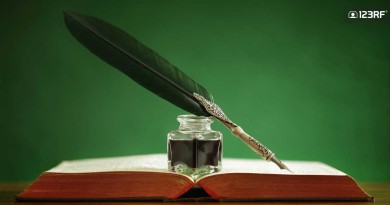Your Guide To Downloading Free Content on 123RF
If you’re looking for free, high-quality content, you’ve definitely come to the right place.
123RF has it covered – from unique vectors and 3D illustrations to plenty of fantastic quality stock photos – our library is extensive and versatile enough to supply content creators with all your stock content needs.
Welcome to the step-by-step guide on downloading FREE stock photos and vectors on 123RF. Let’s guide you on how to get the goodies:
Step One

Head to 123RF’s home page here. There are two main methods to find FREE images; you can find both through the home page.
On the homepage, you can either click on the filter in the search bar section or click the ‘Free Image’ link at the top of the site to access all the free stock content in the library.
You’ll know it’s free if there’s a ‘FREE’ label in yellow on the top right corner of the content.
To look for specific images, type in the keywords in the search bar and be prepared to be wowed away by the available choice of top stock content.
Step Two
Once you’ve discovered the stock content you’d like to use, click on the image and look for the ‘Free Download’ sign on the right-hand side.

Depending on your screen size, the ‘Free Download’ button will be on the right side of the screen or below the preview image. You’ll have the option to download the free image cropped automatically based on your needs. For example, your downloaded image can be cropped into the recommended size for a Facebook image, Facebook cover, Pinterest post, YouTube channel cover photo, and more.
After you’ve clicked on the download button, if you have not logged in to your 123RF account, a pop-up will prompt you to sign in.
If you’re new here, create an account as a member – it’s free of charge!

If you’re already logged in, you’ll see the file download options instead.

You’ll have three file formats to choose from; JPG, PNG, and WEBP. Choose the best format to go with your requirements. You’ll also be shown information on the image ID, file size and dimensions, and details on the license type (which we’ll get into later). Once you’ve selected your preferred format type, hit the download button again, and the image will begin downloading!
About Licensing and How To Use The Content Legally and Safely
Using stock content can sometimes be quite the legal headache but we’ve kept it simple and easy to understand!
As mentioned previously, you can find out the type of license issued to a stock photo under the details where it would state the keywords, image ID, etc.
123RF FREE Image License
Do you need permission to use our stock content? Usually, yes. But for the free images parked under 123RF FREE, all content labeled ‘Free’ can be used for commercial* and non-commercial purposes.
Attribution is required, our creators and contributors put in admirable amounts of time and effort to develop quality content. It would be amazing to credit their hard work!
For full disclosure, read through our 123RF FREE Image License Agreement here to view the complete terms.
Macro shot of a flower by 123RF
Explore 123RF FREE now
Here at 123RF, we’re always looking for ways to help creators create their best.
As the world’s largest digital stock photo content agency offering millions of high-quality free stock content and more than 500,000 unique vectors and 3D illustrations, we’re deep in the business of boosting the creator’s economy.
Check it out here now.
This article was first published on https://www.blog.123rf.com/your-guide-to-downloading-free-content-on-123rf