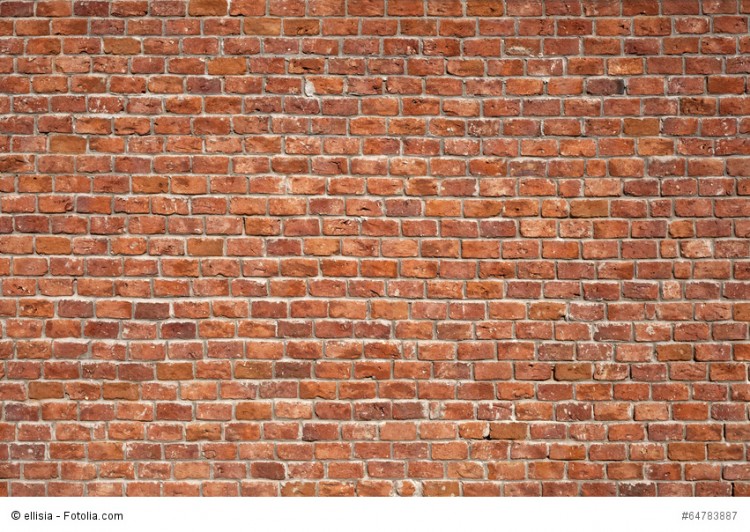Photoshop Displacement Maps
This week our on-hand Photoshop expert Eric Renno, aka Tip Squirrel explores ‘Photoshop Displacement Maps’. Over to you Eric….
When you want to add two or more images together quite often you’ll want to contort one to the shape of the other. This can be done with ease in Photoshop using the Displacement Map filter. Its been around for a long time and not a lots changed, but then, does it need to?
For this example I’ll be using two images from Fotolia;
Prepping the Map: Duplicate the Image
Displacement maps use a greyscale image to adjust the position of the pixels …read more
Via: Fotolia